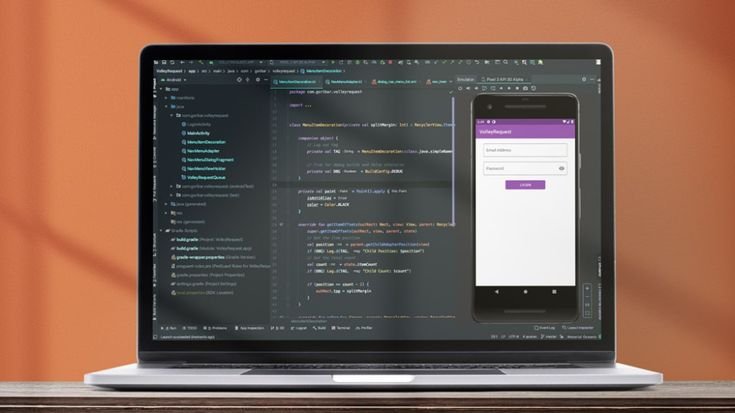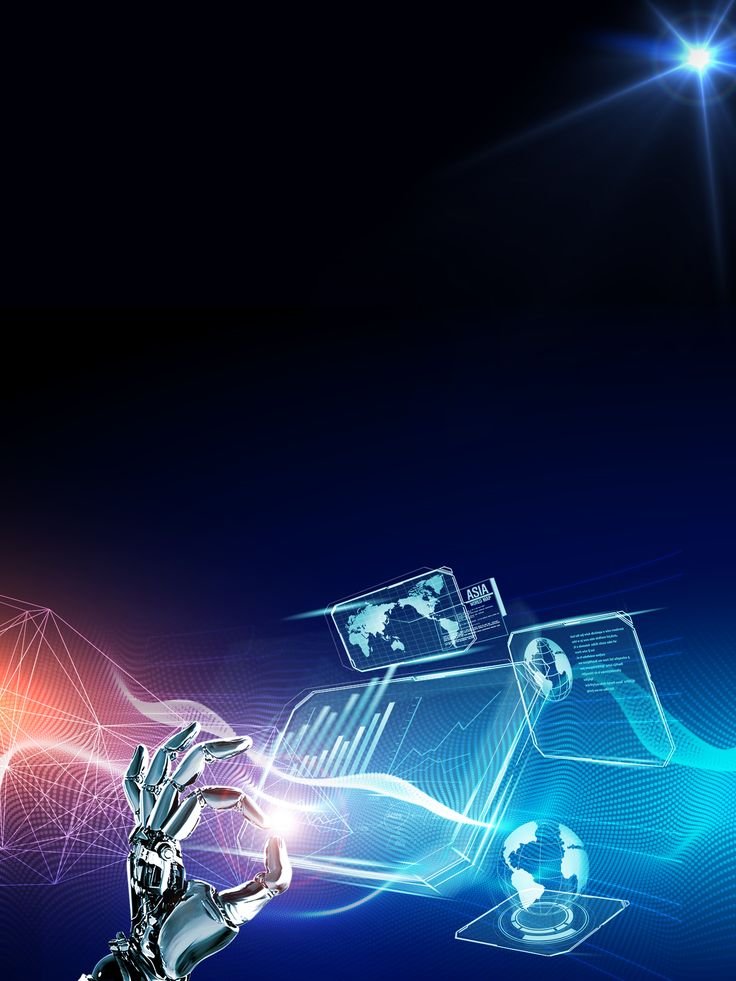In the ever-evolving world of mobile technology, Android development remains a popular and rewarding field. With over 2.5 billion active devices worldwide, developing applications for Android offers immense opportunities. However, to build successful and efficient Android applications, developers need the right set of tools. In this blog post, we will explore the essential tools every Android developer should have in their toolkit.
1. Android Studio
Android Studio is the official Integrated Development Environment (IDE) for Android development. Developed by Google, it offers a comprehensive suite of tools to create, test, and debug Android applications.
- Features:
- Intelligent code editor with advanced code completion
- Flexible Gradle-based build system
- Emulator for testing apps on various devices and configurations
- Real-time profilers for monitoring app performance
- Layout editor with drag-and-drop interface
2. Java/Kotlin
Most Android apps are developed using Java or Kotlin. Java has been the traditional language for Android development, while Kotlin, a more modern and concise language, is now the preferred choice due to its enhanced features and ease of use.
- Kotlin:
- Interoperable with Java
- Reduces boilerplate code
- Supports functional programming
- Officially supported by Google
3. Android SDK
The Android Software Development Kit (SDK) provides the necessary tools and libraries to develop Android applications. It includes:
- SDK Tools:
- ADB (Android Debug Bridge) for debugging apps
- Fastboot for managing device state
- Build Tools:
- Compilers and tools required to build the app
- Platform Tools:
- Tools to support different Android platforms and versions
4. Emulators and Real Devices
Testing is a crucial part of app development. While emulators provide a virtual environment to test apps, real devices offer a more accurate representation of user experience.
- Android Emulator:
- Part of Android Studio
- Simulates various devices and Android versions
- Real Devices:
- Essential for testing hardware-specific features like cameras, sensors, and GPS
5. Version Control Systems (VCS)
Version control systems help manage code changes and collaborate with other developers. Git is the most popular VCS, and platforms like GitHub, GitLab, and Bitbucket offer cloud-based repositories to store and manage code.
- Git:
- Tracks code changes
- Facilitates collaboration
- Provides branching and merging
6. Gradle
Gradle is the build automation tool used in Android development. It automates the process of compiling, testing, and deploying applications.
- Features:
- Dependency management
- Build variants for different configurations
- Integration with Android Studio
7. Firebase
Firebase is a comprehensive platform by Google that offers various tools and services to enhance Android apps.
- Services:
- Authentication
- Real-time database
- Cloud Firestore
- Analytics
- Cloud Messaging
8. ProGuard
ProGuard is a tool to optimize, shrink, and obfuscate the code, making it harder for others to reverse-engineer the app. It helps reduce the app size and improves security.
- Features:
- Code obfuscation
- Resource shrinking
- Optimization
9. Android Jetpack
Android Jetpack is a set of libraries, tools, and guidance to help developers write high-quality apps more easily. It includes components like:
- Lifecycle: Manages the lifecycle of components
- Navigation: Simplifies navigation between app screens
- Room: Provides an abstraction layer over SQLite for database management
- WorkManager: Manages background tasks
10. Design Tools
Creating a visually appealing and user-friendly interface is essential for any app. Tools like Adobe XD, Sketch, and Figma help design and prototype app interfaces.
- Features:
- Vector design tools
- Interactive prototyping
- Collaboration features
Conclusion
Equipped with the right tools, an Android developer can streamline the development process, improve code quality, and create successful applications. Whether you’re a beginner or an experienced developer, integrating these tools into your workflow will undoubtedly enhance your productivity and help you stay ahead in the competitive world of Android development.