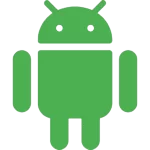In the world of mobile app development, Android and iOS are the two dominant platforms. Both offer unique opportunities and challenges for developers, and choosing between them often depends on various factors, including target audience, development tools, and project requirements. In this blog, we’ll explore how Android development compares to iOS development, covering key differences in programming languages, development environments, market reach, and more.
1. Programming Languages
One of the most significant differences between Android and iOS development lies in the programming languages used.
- Android Development: Android apps are primarily built using Java and Kotlin. Java has been around for decades and is widely known for its versatility and cross-platform capabilities. Kotlin, a more modern language, has gained popularity for its concise syntax and interoperability with Java, and it’s now officially supported by Google as the preferred language for Android development.
- iOS Development: iOS apps are typically developed using Swift and Objective-C. Swift, introduced by Apple in 2014, is a powerful and intuitive language that offers modern features, making it easier to write and maintain code. Objective-C, while still in use, is considered more complex and is gradually being phased out in favor of Swift.
Comparison: Swift and Kotlin are both modern languages designed to streamline the development process, but Swift is often praised for its simplicity and speed. On the other hand, Java’s long history and extensive libraries make it a robust choice for Android development.
2. Development Environments
The Integrated Development Environment (IDE) plays a crucial role in the development process, affecting productivity and ease of use.
- Android Development: Android Studio is the official IDE for Android development. It is built on JetBrains’ IntelliJ IDEA and offers extensive features such as a powerful code editor, real-time profilers, and a visual layout editor. Android Studio also supports cross-platform development, which is beneficial for developers working on multiple platforms.
- iOS Development: Xcode is the official IDE for iOS development, provided by Apple. It includes a suite of tools for creating apps for iPhone, iPad, Mac, Apple Watch, and Apple TV. Xcode is known for its excellent integration with Apple’s ecosystem, offering features like Interface Builder for designing UI, and strong support for Swift and Objective-C.
Comparison: Both Android Studio and Xcode are robust IDEs, but Android Studio offers more flexibility with cross-platform support. Xcode, however, provides a more seamless experience for developers working exclusively within Apple’s ecosystem.
3. Market Reach and Audience
Understanding the target audience is crucial when deciding between Android and iOS development.
- Android Development: Android holds a larger global market share, particularly in regions like Asia, Africa, and Latin America. It’s an open-source platform, which means it’s available on a wide range of devices, from budget to premium. This diversity allows developers to reach a broader and more varied audience.
- iOS Development: iOS has a smaller market share globally but is dominant in regions like North America, Western Europe, and Australia. iOS users are often considered more affluent and are more likely to spend money on apps and in-app purchases. Apple’s controlled ecosystem also means fewer device variations, making it easier to optimize apps.
Comparison: If the goal is to reach a global audience, Android may be the better choice due to its larger market share. However, for targeting premium markets with higher spending potential, iOS might be more advantageous.
4. App Distribution and Monetization
The process of distributing apps and generating revenue differs significantly between Android and iOS.
- Android Development: Android apps are distributed primarily through the Google Play Store, though developers have the option to distribute apps through third-party stores or directly via APKs. Google Play has a more relaxed app review process, allowing for faster publication. In terms of monetization, Android offers various options, including paid apps, in-app purchases, and ad-supported models.
- iOS Development: iOS apps are distributed exclusively through the Apple App Store. The app review process is more stringent, which can lead to longer approval times but generally results in higher-quality apps. The App Store has a reputation for being a lucrative platform for developers, especially with its robust in-app purchase and subscription models.
Comparison: Google Play offers more flexibility in app distribution, but the Apple App Store often provides higher revenue potential, especially for apps targeting premium markets.
5. Design and User Experience
Design guidelines and user experience expectations vary between Android and iOS, influencing how apps are developed.
- Android Development: Android follows the Material Design guidelines, which emphasize grid-based layouts, responsive animations, and padding. The open nature of Android means that there is more diversity in how apps can look and feel, but it also means that developers must account for a wider variety of screen sizes and resolutions.
- iOS Development: iOS design is guided by Apple’s Human Interface Guidelines, which focus on simplicity, clarity, and depth. iOS apps are known for their consistent design language, which aligns closely with Apple’s overall product ecosystem. Developers have fewer screen sizes and resolutions to manage, which simplifies the design process.
Comparison: Android offers more design flexibility but requires developers to cater to a broader range of devices. iOS, while more restrictive in design guidelines, ensures a consistent user experience across devices.
6. Development Cost and Time
The cost and time required to develop an app can vary significantly between Android and iOS.
- Android Development: The fragmentation of Android devices means that developers need to spend more time testing and optimizing their apps for different screen sizes, hardware capabilities, and OS versions. This can increase both development time and cost.
- iOS Development: With fewer device variations and a more controlled ecosystem, iOS apps generally require less time to develop and test. However, the stringent app review process can add to the overall timeline.
Comparison: Developing for Android can be more time-consuming and expensive due to device fragmentation. iOS development is often faster but may require more upfront investment in Apple’s ecosystem.
Conclusion
Choosing between Android and iOS development depends on various factors, including the target audience, project goals, and available resources. Android development offers a broader reach and more flexibility, while iOS development provides a more streamlined process and potentially higher revenue. Understanding these differences can help developers and businesses make informed decisions about which platform to prioritize or whether to develop for both. Ultimately, the best choice will depend on the specific needs and objectives of the project.