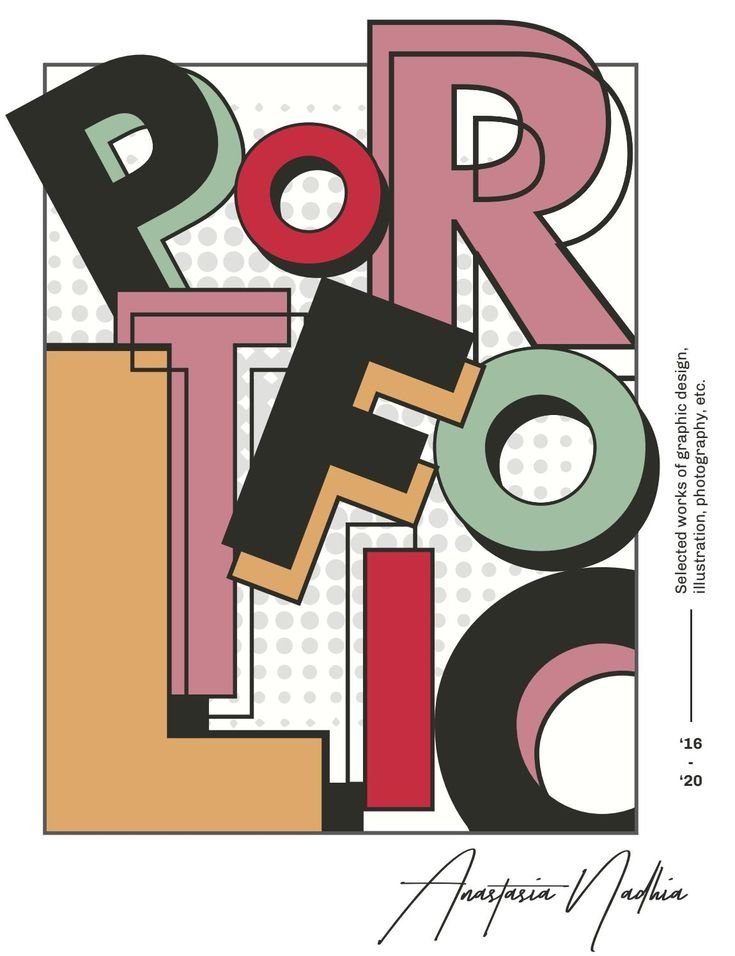Web development is a dynamic and rewarding field that allows you to create and maintain websites and web applications. Whether you’re interested in building your own projects, pursuing a career in tech, or just exploring a new hobby, getting started with web development can be both exciting and overwhelming. With a vast array of technologies and tools available, knowing where to begin is crucial.
In this blog, we’ll guide you through the essential steps and resources to kickstart your journey into web development.
1. Understand the Basics
Before diving into the technical aspects, it’s important to grasp the basic concepts of web development.
Key concepts to understand:
- What is Web Development? Web development involves creating websites and web applications, including both the front-end (client side) and back-end (server side).
- Front-End vs. Back-End: Front-end development focuses on what users see and interact with on the web, using languages like HTML, CSS, and JavaScript. Back-end development involves server-side logic, databases, and server management.
2. Learn the Fundamental Technologies
Start by learning the core technologies that form the foundation of web development.
Front-End Technologies:
- HTML (HyperText Markup Language): The standard language for creating web pages. Learn to structure content and create elements like headings, paragraphs, links, and images.
- CSS (Cascading Style Sheets): Used to style and layout web pages. Learn about styling text, colors, and layouts, as well as responsive design for different screen sizes.
- JavaScript: A programming language that adds interactivity and dynamic behavior to web pages. Start with basic concepts like variables, functions, and events, then progress to more advanced topics like DOM manipulation and AJAX.
Back-End Technologies:
- Server-Side Languages: Choose a server-side language to handle server logic. Popular options include Node.js (JavaScript), Python (with Django or Flask), Ruby (with Ruby on Rails), and PHP.
- Databases: Learn about databases to store and manage data. Start with relational databases like MySQL or PostgreSQL, and explore NoSQL databases like MongoDB.
- APIs (Application Programming Interfaces): Understand how to create and consume APIs to enable communication between different parts of a web application.
3. Set Up Your Development Environment
Creating a productive development environment is essential for learning and building projects.
Key tools and setups:
- Code Editor: Choose a code editor or integrated development environment (IDE) like Visual Studio Code, Sublime Text, or Atom. These tools help you write and manage your code efficiently.
- Version Control: Learn to use Git for version control, which allows you to track changes, collaborate with others, and manage your codebase effectively. Platforms like GitHub or GitLab are popular for hosting and sharing code.
- Local Server: Set up a local server environment to test your web applications. Tools like XAMPP, MAMP, or WampServer can help you manage a local server with PHP and MySQL.
4. Follow Online Tutorials and Courses
There are numerous online resources available to guide you through learning web development.
Recommended resources:
- FreeCodeCamp: Offers a comprehensive curriculum covering HTML, CSS, JavaScript, and more, with interactive exercises and projects.
- Codecademy: Provides interactive courses on web development fundamentals and advanced topics.
- MDN Web Docs (by Mozilla): A valuable resource for learning about web technologies, with detailed documentation and tutorials.
- Coursera and Udemy: Offer a variety of courses and specializations on web development, including both free and paid options.
5. Build Projects
Practical experience is crucial for learning web development. Start building your own projects to apply what you’ve learned and gain hands-on experience.
Project ideas for beginners:
- Personal Portfolio Website: Create a website to showcase your skills, projects, and resume.
- Blog Platform: Build a simple blog where you can write and publish articles.
- To-Do List Application: Develop a basic task management app to practice front-end and back-end development.
- Weather App: Create an application that fetches and displays weather information using an API.
6. Join a Community
Engaging with the web development community can provide support, feedback, and networking opportunities.
Ways to connect:
- Forums and Online Communities: Participate in forums like Stack Overflow or Reddit’s web development subreddits to ask questions and share knowledge.
- Local Meetups and Hackathons: Attend local tech meetups, coding bootcamps, or hackathons to meet other developers and work on collaborative projects.
- Social Media: Follow web development influencers and join groups on platforms like Twitter, LinkedIn, or Facebook to stay updated on industry trends and resources.
7. Stay Updated and Keep Learning
Web development is an ever-evolving field with new technologies and best practices emerging regularly.
Tips for continuous learning:
- Read Blogs and Articles: Follow web development blogs and news sites to stay informed about the latest trends and updates.
- Explore New Technologies: Experiment with new tools, frameworks, and libraries to expand your skill set and keep up with industry changes.
- Contribute to Open Source: Get involved in open-source projects to gain experience, collaborate with others, and contribute to the community.
Conclusion: Starting Your Web Development Journey
Starting to learn web development can be an exciting and rewarding endeavor. By understanding the fundamentals, learning essential technologies, setting up a development environment, and building projects, you’ll lay a strong foundation for your web development journey.
Remember, web development is a continuous learning process, and staying curious and engaged with the community will help you grow as a developer. With dedication and practice, you’ll be well on your way to creating dynamic and impactful web applications. Happy coding!