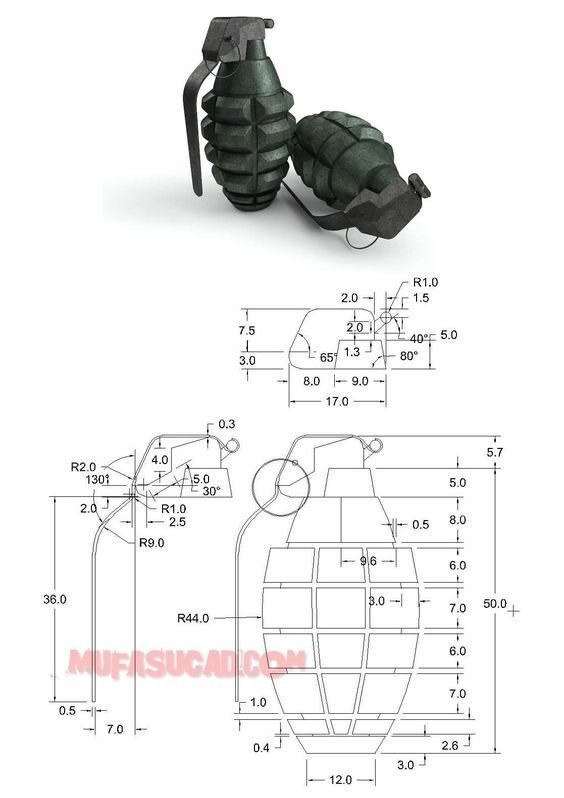AutoCAD, developed by Autodesk, is one of the most widely used software applications for computer-aided design (CAD) and drafting. It is an essential tool for engineers, architects, and designers. If you’re considering learning AutoCAD, you might be wondering about the difficulty level of mastering this powerful software. Let’s explore the factors that influence the learning curve and provide some tips to make the process smoother.
Factors Influencing the Learning Curve
- Prior Experience
- Relevant Background: If you have prior experience with CAD software or have a background in engineering, architecture, or design, you may find it easier to grasp AutoCAD concepts. Familiarity with drafting principles and technical drawings can significantly shorten the learning curve.
- No Prior Experience: For those new to CAD or technical design, the learning process may be more challenging but certainly achievable with dedication and the right resources.
- Complexity of the Software
- Feature-Rich Environment: AutoCAD is a feature-rich software with a vast array of tools and functions. While this complexity allows for high precision and flexibility, it can be overwhelming for beginners. Learning the basics first and gradually exploring advanced features can make the process more manageable.
- User Interface: The user interface of AutoCAD is highly customizable, which can be both a benefit and a challenge. Familiarizing yourself with the interface and customizing it to suit your workflow can improve efficiency.
- Learning Resources
- Quality of Resources: The availability and quality of learning resources play a crucial role in how easy or difficult it is to learn AutoCAD. There are numerous tutorials, online courses, books, and forums dedicated to helping beginners.
- Guided Learning: Enrolling in a structured course or following a guided tutorial series can provide a clear learning path and make the process less daunting.
- Practice and Consistency
- Regular Practice: Like any skill, mastering AutoCAD requires regular practice. Consistently working on projects, even simple ones, helps reinforce learning and build confidence.
- Incremental Learning: Breaking down the learning process into small, manageable tasks can make it easier to absorb new information and avoid feeling overwhelmed.
Tips for Learning AutoCAD
- Start with the Basics
- Focus on understanding the fundamental tools and commands before diving into more complex features. Basic drawing, editing, and navigation commands form the foundation of AutoCAD proficiency.
- Use Tutorials and Online Courses
- Take advantage of the wealth of tutorials available online. Websites like YouTube, Lynda.com (now LinkedIn Learning), and Coursera offer courses ranging from beginner to advanced levels.
- Join a Community
- Engaging with online forums, discussion groups, and local user groups can provide support, answer questions, and offer insights from experienced users.
- Practice with Real-World Projects
- Apply your skills to real-world projects, whether they are part of your coursework, professional work, or personal projects. Practical application helps solidify your understanding and reveals areas that need improvement.
- Customize Your Workspace
- Tailor the AutoCAD interface to your needs. Customizing toolbars, menus, and workspaces can streamline your workflow and make the software more intuitive to use.
- Seek Feedback
- Share your work with peers or mentors and seek constructive feedback. Learning from others’ experiences and perspectives can accelerate your progress.
Conclusion
Learning AutoCAD can range from being relatively straightforward to challenging, depending largely on your background, the quality of resources you use, and the effort you put into practice. For those with a relevant background, the transition to using AutoCAD can be smoother. However, even beginners with no prior experience can become proficient by taking advantage of available resources, practicing regularly, and engaging with the community.
With dedication and the right approach, mastering AutoCAD is an achievable goal. Whether you’re aiming to enhance your career prospects or embark on a new hobby, learning AutoCAD opens up a world of possibilities in design and drafting.