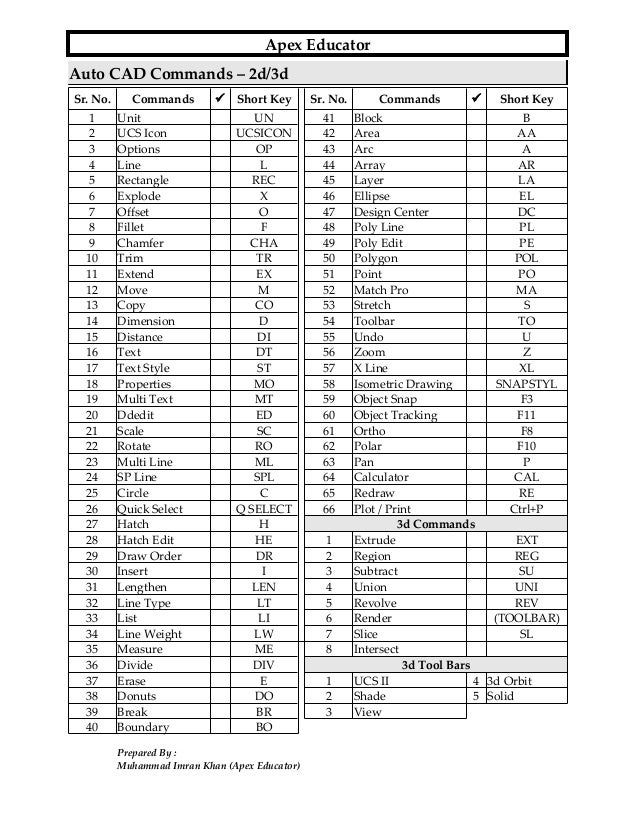AutoCAD is one of the most widely used software applications in the fields of engineering, architecture, and design. Developed by Autodesk, it allows users to create precise 2D drawings and 3D models, making it an essential tool for professionals who need to visualize, design, and document their work. Whether you are drafting a floor plan, designing a mechanical part, or creating a detailed 3D structure, AutoCAD is built to handle it all.
A Brief History of AutoCAD
AutoCAD was first released in 1982 as one of the earliest computer-aided design (CAD) programs for personal computers. Before CAD, technical drawings were made manually on large drafting tables, a process that was time-consuming and prone to errors. AutoCAD revolutionized the industry by making the drafting process faster, more accurate, and easier to edit. Over the years, it has evolved into a powerful, feature-rich platform with industry-specific toolsets.
Key Features of AutoCAD
-
2D Drafting and Drawing – Create detailed technical drawings, layouts, and schematics with high precision.
-
3D Modeling and Visualization – Build realistic 3D models for better visualization and presentation.
-
Annotation Tools – Add dimensions, text, and labels to drawings for clarity and communication.
-
Customizable Interface – Tailor menus, toolbars, and shortcuts to fit your workflow.
-
File Compatibility – Supports multiple file formats, including DWG, DXF, and PDF.
-
Cloud Integration – Save and access files on the cloud for easy collaboration.
-
Industry-Specific Toolsets – Specialized features for architecture, mechanical design, electrical design, and more.
Applications of AutoCAD
AutoCAD is used across various industries:
-
Architecture – Drafting floor plans, elevations, and construction details.
-
Mechanical Engineering – Designing mechanical parts, assemblies, and manufacturing components.
-
Civil Engineering – Creating site plans, road layouts, and infrastructure designs.
-
Electrical Engineering – Drafting wiring diagrams and circuit layouts.
-
Interior Design – Planning furniture layouts, lighting arrangements, and 3D room visuals.
Advantages of Using AutoCAD
-
Precision – Create highly accurate designs down to the smallest measurement.
-
Efficiency – Speeds up the design process with reusable components and automated tools.
-
Easy Modifications – Edit designs quickly without starting from scratch.
-
Collaboration – Share and review designs with clients and colleagues easily.
-
Visualization – Helps present concepts to clients in an understandable format.
Skills Needed to Use AutoCAD
To work effectively with AutoCAD, you should have:
-
Basic computer literacy
-
Understanding of design principles in your field (architecture, engineering, etc.)
-
Knowledge of 2D drafting and 3D modeling concepts
-
Familiarity with industry standards and units of measurement
Learning AutoCAD
AutoCAD is taught in engineering, architecture, and design courses worldwide. You can learn it through:
-
Online Courses – Platforms like Udemy, Coursera, and Autodesk’s own learning hub.
-
Workshops and Training Institutes – Offer hands-on guidance from industry experts.
-
Self-Practice – Using trial versions or student licenses to build real-world projects.
Final Thoughts
AutoCAD is more than just a drafting tool — it’s an industry standard for design and documentation. Its versatility, precision, and wide range of features make it essential for professionals in multiple fields. Whether you’re a beginner or a seasoned designer, mastering AutoCAD can significantly enhance your career opportunities.