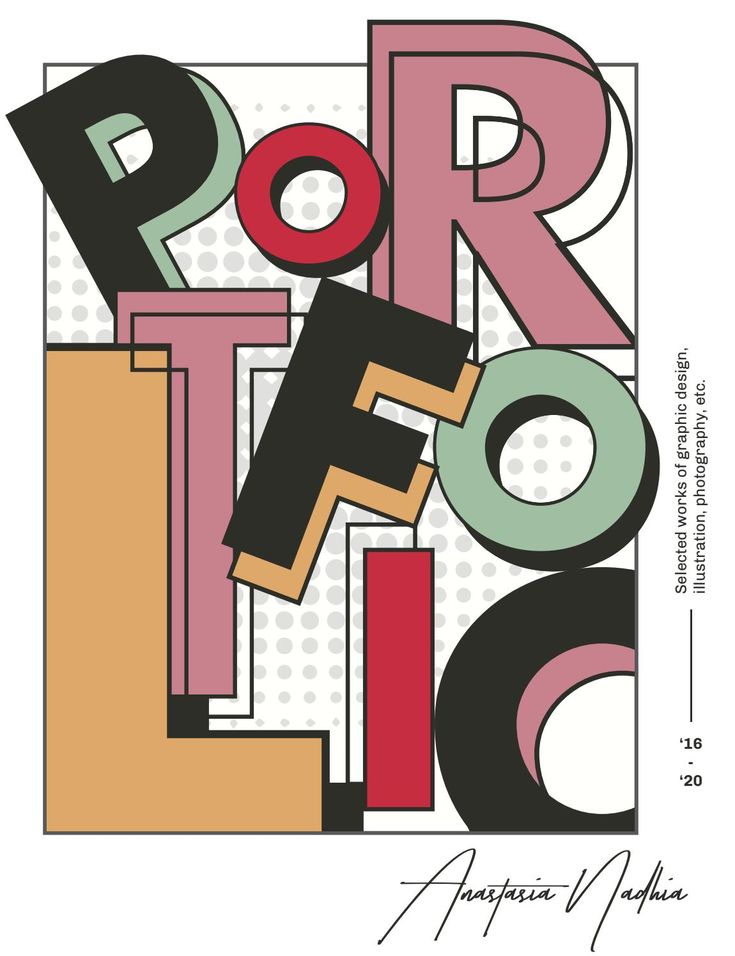Many beginners who dream of becoming graphic designers often ask a common question: “Do I need to know how to draw?” The short answer is no — drawing is not a mandatory skill for graphic design. However, like many creative fields, the full answer is a bit more nuanced. Let’s explore what really matters in graphic design and how drawing fits into the bigger picture.
Graphic Design Is More About Thinking Than Drawing
Graphic design is primarily about visual communication. A designer’s role is to communicate ideas clearly and creatively through:
-
Layouts
-
Typography
-
Colors and shapes
-
Images and icons
-
Digital tools like Adobe Illustrator, Photoshop, Figma, etc.
This means the core skills are actually:
-
Understanding design principles
-
Knowing how to use design software
-
Having a creative eye
-
Solving problems visually
You can master all of these without being good at drawing.
When Drawing Helps in Graphic Design
Although drawing is not required, it can offer valuable advantages. Here’s how:
1. Faster Concept Sketching
A simple ability to sketch rough ideas helps you brainstorm quickly and communicate concepts to clients or teammates.
2. More Original Illustrations
If you want to create custom illustrations, characters, or artistic graphics, basic drawing skills can help shape better ideas.
3. Stronger Understanding of Form and Composition
Drawing naturally improves the sense of balance, proportion, and visual flow — which are essential design elements.
What Successful Graphic Designers Actually Need
Instead of drawing, most graphic designers rely on:
1. Digital Tools
-
Adobe Photoshop
-
Adobe Illustrator
-
Figma
-
Canva
-
CorelDRAW
These tools do most of the technical work. Even complex illustrations today can be created with vector tools, shapes, and reference images.
2. Creativity and Visual Imagination
Thinking creatively matters more than manually sketching with a pencil.
3. Good Communication Skills
Understanding what clients want and converting ideas into visuals is often more important than hand-drawing skills.
4. Attention to Detail
Whether it’s typography spacing or color harmony, design accuracy matters far more.
Many Top Graphic Designers Cannot Draw
It’s true. Many successful designers focus on branding, layouts, typography, UI/UX, and visual strategy — none of which require hand-drawing.
Modern graphic design is more digital than traditional.
When Drawing Is Essential (Only for Specific Roles)
Drawing becomes important only if you want to specialize in:
-
Illustration design
-
Character design
-
Motion graphics with hand-drawn frames
-
Animation pre-production
-
Storyboarding
These roles are more artistic than purely graphic design.
How Beginners Can Succeed Without Drawing
If you are not good at drawing, here’s how to still become a great designer:
-
Practice design fundamentals (contrast, repetition, alignment, hierarchy)
-
Study top designs for inspiration
-
Learn powerful tools like Illustrator and Figma
-
Use templates and shapes for initial layouts
-
Improve your visual thinking through mind mapping
-
Use AI-based design tools to speed up workflow
Final Verdict
Graphic designers do not need drawing skills to succeed.
Drawing is an optional but helpful bonus, especially for those interested in illustration-heavy work. What truly defines a great graphic designer is their ability to think creatively, use design tools effectively, and visually communicate ideas.