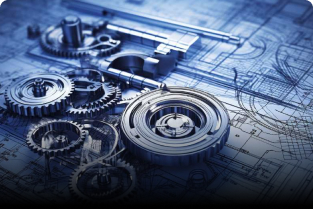Emerging technologies such as genetic engineering and nanotechnology are revolutionizing science, medicine, and industry. They hold immense promise—from curing genetic diseases to creating smarter materials and enhancing human capabilities. However, with great power comes great responsibility. As these technologies advance, they raise complex ethical concerns that demand thoughtful consideration. In this blog, we’ll explore the key ethical dilemmas posed by genetic engineering and nanotechnology and why they matter for the future of society.
1. Genetic Engineering: Redefining Life Itself
Genetic engineering allows scientists to modify DNA to eliminate diseases, enhance traits, or even create genetically modified organisms (GMOs). While the technology has transformative potential, it also raises several ethical red flags.
Key Ethical Concerns:
-
Designer Babies: Editing human embryos to enhance intelligence, appearance, or athletic ability raises fears of a future where only the wealthy can afford genetic enhancements, deepening social inequalities.
-
Consent and Autonomy: In the case of embryonic or germline editing, the subject cannot consent. Is it ethical to make permanent genetic changes that affect future generations without their approval?
-
Unintended Consequences: Gene edits may have unforeseen effects on the human genome, leading to new health problems or ecological disruptions.
-
Discrimination and Stigmatization: Genetic information could be misused by employers, insurers, or governments, leading to new forms of discrimination.
2. Nanotechnology: Tiny Tools, Big Impacts
Nanotechnology involves manipulating matter at the atomic and molecular scale. It’s being used in medicine, electronics, energy, and environmental solutions. But its size and power also introduce unique ethical and safety concerns.
Key Ethical Concerns:
-
Health and Environmental Safety: The long-term impact of nanomaterials on human health and the environment is not fully understood. These particles could accumulate in the body or ecosystem in harmful ways.
-
Surveillance and Privacy: Nanotechnology can be used to develop nearly invisible surveillance devices, raising significant privacy concerns in both civilian and military contexts.
-
Dual-Use Dilemma: Like many powerful technologies, nanotech can be used for good or for harm (e.g., targeted drug delivery vs. biological weapons). Regulating its use is a constant challenge.
-
Economic Disruption: As nanotech advances, it may replace entire industries and displace workers, increasing unemployment and inequality unless managed with foresight.
3. Who Gets to Decide?
One of the overarching ethical challenges is determining who has the authority to decide how these technologies are developed and used. Should it be scientists, policymakers, the public, or a combination? Global consensus is difficult but necessary, especially when the consequences cross borders.
4. Need for Ethical Frameworks and Regulation
To address these concerns, ethical guidelines and international regulations must evolve alongside technology. Transparency, public dialogue, equitable access, and rigorous safety testing are essential principles to guide responsible innovation.
Conclusion
Genetic engineering and nanotechnology offer groundbreaking solutions—but they also challenge our moral, social, and philosophical boundaries. As we move forward, it is vital to engage in proactive ethical discussions, consider long-term consequences, and ensure that progress benefits all of humanity—not just a privileged few. Responsible innovation, guided by ethics, is the only way to unlock the true potential of these powerful technologies.