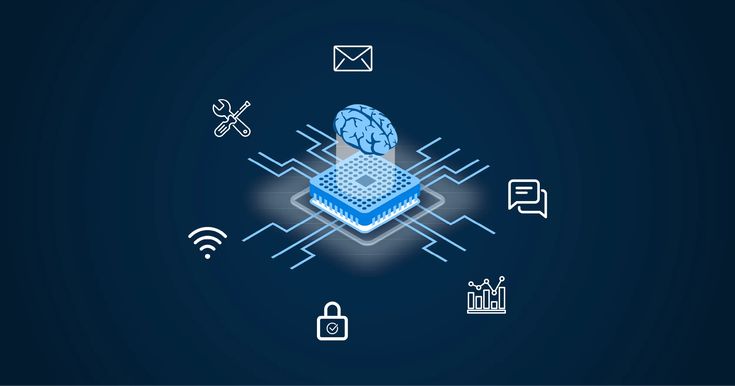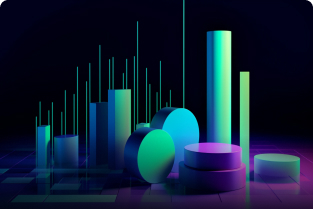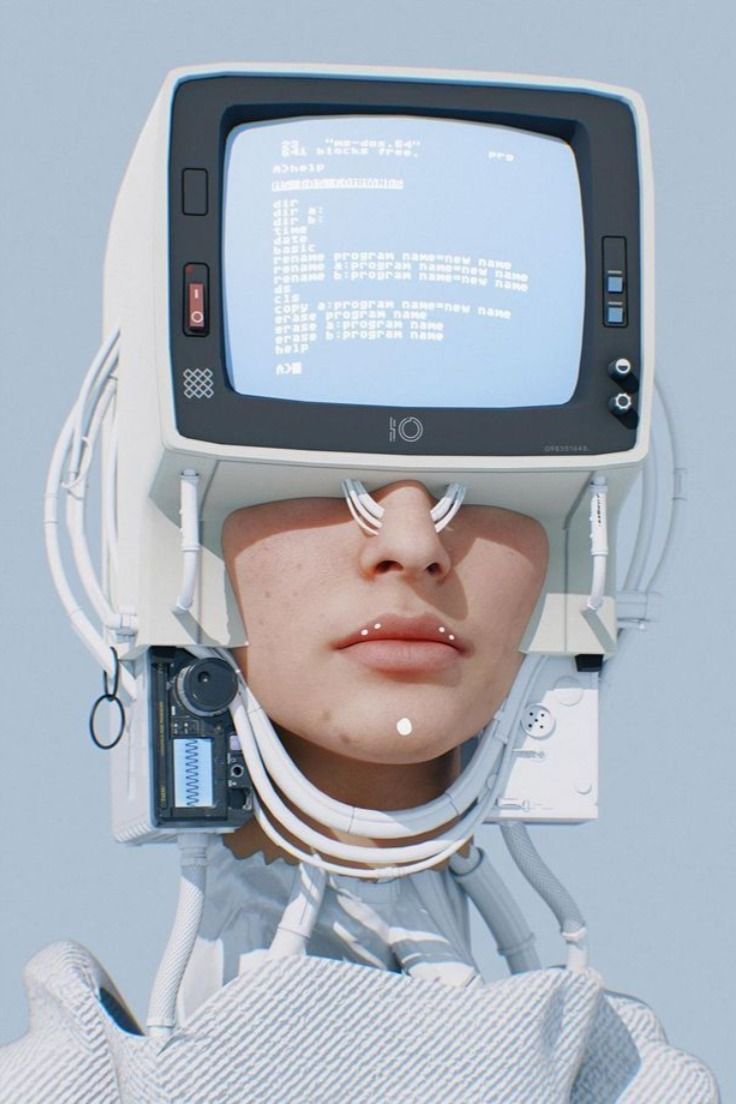Embedded systems are the invisible backbone of modern technology. From smartphones and smart appliances to medical equipment, cars, drones, and industrial machines—embedded systems are everywhere. Behind these highly specialized devices stands a crucial professional: the Embedded Systems Engineer.
But what exactly does an embedded systems engineer do? What skills do they need? And why are they so important in today’s tech-driven world? Let’s break it down.
What Is an Embedded System?
An embedded system is a combination of hardware and software designed to perform a specific dedicated function. Examples include:
-
Smartwatches
-
Automotive control units (ABS, airbags, engine systems)
-
Medical monitoring systems
-
Home automation devices
-
Industrial robots and controllers
Unlike general-purpose computers, embedded systems are optimized for efficiency, speed, and reliability.
What Does an Embedded Systems Engineer Do?
An embedded systems engineer designs, develops, and maintains the hardware and software that power embedded devices. Their job involves working at the intersection of electronics, programming, and system design.
Here are the core responsibilities:
1. Designing Embedded Hardware
Engineers design or select the right components for the system:
-
Microcontrollers and microprocessors
-
Sensors and actuators
-
Memory modules
-
Communication modules (Wi-Fi, Bluetooth, Zigbee)
-
Power circuits
They ensure all components work together efficiently in a compact space.
2. Developing Embedded Software (Firmware)
They write low-level code that interacts directly with the hardware. Common tasks include:
-
Writing embedded C, C++, or Python code
-
Developing firmware to control hardware components
-
Programming device drivers
-
Working with RTOS (Real-Time Operating Systems) such as FreeRTOS or Zephyr
Firmware is the “brain” that tells the hardware what to do.
3. Integrating Hardware and Software
One of the biggest responsibilities is making sure both sides communicate effectively. This involves:
-
Testing microcontroller I/O operations
-
Configuring timers, interrupts, and peripherals
-
Debugging hardware–software interactions
-
Using tools like oscilloscopes, logic analyzers, and debuggers
This is where embedded engineers solve complex problems that span both domains.
4. Testing, Debugging, and Optimization
Embedded systems must be reliable and efficient. Engineers:
-
Conduct unit tests and integration tests
-
Debug timing issues, memory leaks, and hardware failures
-
Optimize power consumption and performance
-
Ensure the system works under all conditions
For critical devices (like medical or automotive electronics), testing is extremely rigorous.
5. Ensuring System Security
Modern embedded systems are often connected (IoT devices), making security essential. Engineers:
-
Implement encryption and secure boot
-
Protect communication channels
-
Perform vulnerability assessments
-
Patch firmware for security threats
Security is now a major part of an embedded engineer’s job.
6. Creating Technical Documentation
Documentation helps companies and teams understand:
-
System architecture
-
Hardware schematics
-
Firmware workflows
-
Test procedures
-
User guides for integration
Good documentation ensures future engineers can maintain or upgrade the system smoothly.
7. Collaborating with Other Teams
Embedded engineers work closely with:
-
Electronics engineers
-
Software developers
-
Mechanical engineers
-
Product designers
-
Manufacturing teams
Their role is cross-disciplinary and essential for product development.
Key Skills Required for an Embedded Systems Engineer
Technical Skills
-
Proficiency in C/C++, Python, or Assembly
-
Knowledge of embedded hardware
-
Understanding of microcontrollers (ARM, AVR, PIC, ESP32)
-
Familiarity with RTOS and Linux-based systems
-
Circuit design and PCB basics
-
Networking protocols (UART, SPI, I2C, CAN, MQTT)
Soft Skills
-
Problem-solving
-
Debugging mindset
-
Attention to detail
-
Collaboration
-
Analytical thinking
Industries That Need Embedded Engineers
Embedded systems engineers are in high demand across sectors:
-
Automotive (ADAS, EV systems)
-
Consumer electronics
-
Healthcare devices
-
Industrial automation
-
Aerospace and defense
-
IoT and smart devices
-
Robotics
As automation grows, so does the demand for embedded engineers.
Conclusion
Embedded systems engineers play a vital role in designing the technology that powers our modern world. They develop both the hardware and software that make devices intelligent, efficient, and reliable. Whether building a smart appliance, a robot, or an automotive control unit, their work ensures everything runs smoothly under the hood.