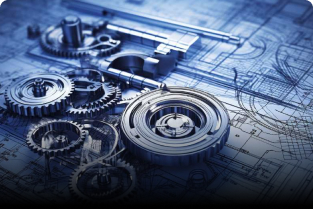When it comes to 3D modeling, CAD software like SolidWorks and AutoCAD demand powerful hardware, particularly a high-performance graphics card. If you’re considering an AMD Radeon graphics card for these applications, you may wonder whether it can handle them smoothly. In this blog, we’ll explore the compatibility and performance of AMD Radeon GPUs with SolidWorks and AutoCAD.
Understanding the Graphics Requirements for SolidWorks & AutoCAD
SolidWorks Graphics Requirements
SolidWorks primarily relies on OpenGL and performs best with workstation-grade GPUs like AMD Radeon PRO and NVIDIA Quadro. Gaming GPUs, such as the Radeon RX series, are not officially certified but can still run SolidWorks with some limitations.
AutoCAD Graphics Requirements
AutoCAD, on the other hand, is less demanding and works well with both workstation and gaming GPUs. It supports DirectX and OpenGL, making it more flexible in terms of graphics card compatibility.
How Well Do AMD Radeon Graphics Cards Perform?
1. AMD Radeon PRO Series (Workstation GPUs)
- Best choice for SolidWorks & AutoCAD
- Certified drivers for professional CAD applications
- Optimized for stability, anti-aliasing, and large assembly rendering
- Examples: Radeon PRO W6600, W6400, W6800
Verdict: ✅ Ideal for SolidWorks and AutoCAD—Workstation GPUs ensure smoother performance, fewer crashes, and better rendering.
2. AMD Radeon RX Series (Gaming GPUs)
- Designed for gaming rather than CAD
- Uses DirectX instead of optimized OpenGL drivers
- May experience graphical glitches in SolidWorks
- Performs well in AutoCAD, but may struggle with 3D rendering
- Examples: Radeon RX 6600, RX 6700 XT, RX 7900 XT
Verdict: ⚠️ Good for AutoCAD, but not recommended for SolidWorks—Gaming GPUs lack certified drivers, leading to stability issues in SolidWorks.
3. AMD Integrated Graphics (APUs)
- Found in Ryzen CPUs with Radeon Graphics
- Basic performance for 2D drafting in AutoCAD
- Struggles with 3D modeling and rendering
- Examples: Ryzen 5 5600G, Ryzen 7 5700G
Verdict: ❌ Not suitable for heavy CAD workloads—Fine for light AutoCAD work, but not for SolidWorks or advanced 3D modeling.
How to Improve Performance with an AMD Radeon GPU?
If you already own an AMD Radeon RX GPU and want to run SolidWorks or AutoCAD efficiently, try these tips:
✔ Enable Software OpenGL in SolidWorks settings to reduce graphical errors.
✔ Update GPU Drivers using AMD Adrenalin or AMD PRO drivers if available.
✔ Increase RAM (16GB or more) for better multitasking.
✔ Use a High Refresh Rate Monitor (120Hz+) for smoother experience.
✔ Lower Graphics Settings in SolidWorks to prevent crashes.
Final Verdict: Should You Use AMD Radeon for CAD Software?
✔ AutoCAD: ✅ Works well with Radeon RX & PRO Series GPUs.
✔ SolidWorks: 🔹 Best with Radeon PRO but not ideal with Radeon RX.
If you’re serious about SolidWorks, go for AMD Radeon PRO or NVIDIA Quadro cards. For AutoCAD, even a gaming Radeon RX GPU can handle 2D and moderate 3D work.