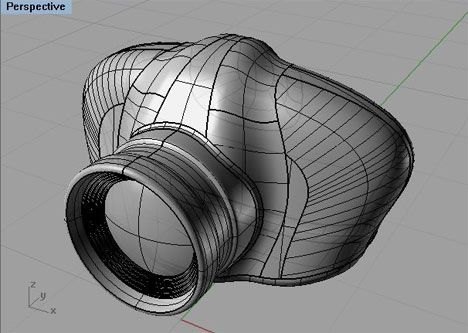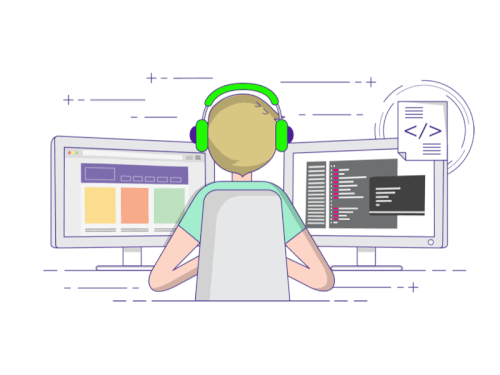Nanotechnology is one of the most transformative scientific fields of the 21st century. From medicine and agriculture to electronics and environmental solutions, its applications are vast and revolutionary. However, like any powerful technology, it comes with potential risks. If misused or poorly regulated, nanotechnology can lead to serious environmental, health, and security threats.
So how can we ensure that nanotechnology continues to benefit society while preventing the development of dangerous uses? Here are the most effective strategies.
1. Establish Strong Global Regulations
One of the biggest challenges with nanotechnology is its microscopic scale, which makes monitoring and controlling its use complicated. A lack of global rules can create opportunities for unsafe or malicious applications.
Key steps:
-
Develop international safety and ethical guidelines
-
Create unified testing standards for nanoparticle toxicity
-
Ensure countries collaborate to prevent illegal nanotech production
-
Encourage governments to share data on nanotech research
Strong global oversight reduces the likelihood of dangerous applications slipping through regulatory gaps.
2. Promote Responsible Research and Innovation (RRI)
Scientists play a critical role in preventing harmful technologies from emerging. Responsible Research and Innovation encourages researchers to consider long-term impacts, societal concerns, and ethical issues.
RRI includes:
-
Transparent research practices
-
Ethical review boards
-
Long-term risk assessments
-
Public engagement and accountability
By fostering a culture of responsibility within labs and research institutions, dangerous paths of development can be identified early and avoided.
3. Conduct Comprehensive Risk Assessments
Before any nanomaterial or technology is released into the market, it must undergo thorough evaluation.
Important risk assessment areas:
-
Toxicity: Are nanoparticles harmful to humans?
-
Environmental impact: How do nanomaterials interact with soil, water, and wildlife?
-
Bioaccumulation: Can they build up in the food chain?
-
Security risks: Could the technology be adapted for harmful purposes?
Rigorous testing helps ensure that only safe nanotechnologies reach public use.
4. Enhance Public Awareness and Education
Public understanding is essential for responsible governance of emerging technologies. When people are informed, they can support policies that prioritize safety.
How to improve awareness:
-
Create educational programs about nanotechnology benefits and risks
-
Encourage public debate and community input
-
Make research findings accessible
An aware public becomes an active participant in demanding safe and ethical nanotech development.
5. Implement Strict Industrial Safety Protocols
Companies working with nanomaterials should follow strict operational standards to ensure safety in production, storage, and disposal.
Safety measures include:
-
Maintaining controlled environments (e.g., clean rooms)
-
Using protective equipment
-
Regular employee training
-
Safe waste management practices
This minimizes the chances of accidental exposure, contamination, or misuse.
6. Monitor Dual-Use Research
Some nanotechnologies have the potential for both beneficial and harmful uses. For example, nanoparticles used to deliver drugs in the body could theoretically be modified for harmful biological agents.
Prevention steps:
-
Establish dual-use monitoring committees
-
Identify high-risk research early
-
Control access to sensitive nanomaterials
-
Enforce secure lab environments
This ensures innovations are not diverted for dangerous purposes.
7. Encourage Ethical Investment and Funding Policies
Funding agencies and investors should prioritize projects that demonstrate ethical responsibility and societal benefit.
This includes:
-
Rejecting proposals with unclear safety profiles
-
Supporting research on nanotech safety
-
Ensuring transparency in project goals
Ethical funding helps steer the entire field in a safer direction.
8. Foster International Collaboration
Nanotechnology is a global field—its risks and benefits cross borders. Countries must work together to track emerging threats, share best practices, and coordinate oversight.
Collaboration can involve:
-
Joint research programs
-
Crisis-response frameworks
-
Cross-border inspections
-
Shared databases of nanotech materials
Global cooperation makes it harder for dangerous technologies to progress unnoticed.
Conclusion
Preventing the development of dangerous nanotechnology requires a combination of strong regulations, ethical scientific practices, public involvement, and global cooperation. Nanotechnology has enormous potential to improve human life—but only if we manage it responsibly.