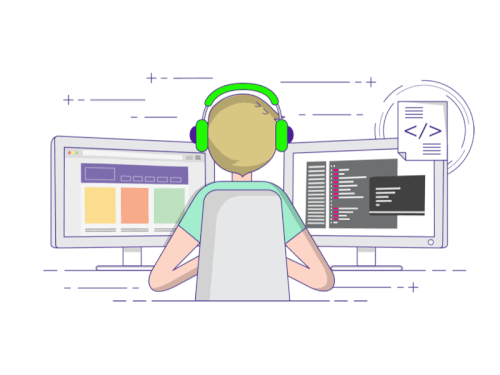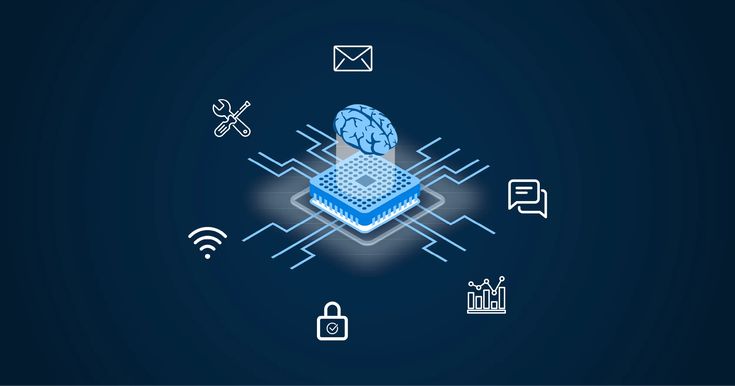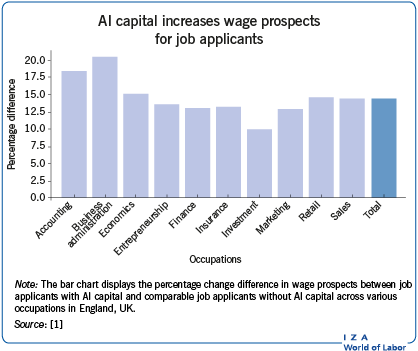Hybrid Electric Vehicles (HEVs) have become increasingly popular as a middle-ground solution between traditional fuel-powered cars and fully electric vehicles. They offer better fuel efficiency, reduced emissions, and improved performance. However, like any technology, HEVs come with a set of challenges that buyers should understand before making a decision.
Below are some of the most common issues associated with hybrid electric vehicles.
1. Higher Upfront Cost
One of the biggest drawbacks of HEVs is their higher purchase price compared to conventional petrol or diesel vehicles. This is mainly due to:
-
Complex dual powertrain systems (engine + electric motor)
-
Expensive battery packs
-
Advanced technology and electronics
Although the long-term fuel savings can offset the cost, the initial investment remains a barrier for many buyers.
2. Battery Degradation and Replacement Costs
HEVs rely on high-voltage batteries that degrade over time. While most hybrid batteries last 8–10 years, factors like climate, driving patterns, and maintenance can shorten lifespan.
Battery replacement is costly, often ranging between ₹1 lakh to ₹3 lakh or more, depending on the model. This is a major concern for long-term owners and buyers of used hybrids.
3. Complex Maintenance
Hybrid vehicles have two power systems that must be maintained:
-
Internal combustion engine
-
Electric drivetrain
This makes them more complex than traditional cars, and not all mechanics are trained to repair or maintain hybrid systems. As a result:
-
Maintenance and repairs can be more expensive
-
Service centers may not be widely available
-
Fault diagnosis can take longer
4. Lower Performance at High Speeds
HEVs excel in city driving, where they can frequently switch to electric mode. However, at higher speeds—especially on highways—the petrol engine takes over, reducing the electric system’s benefits.
This can lead to:
-
Lower fuel savings on long trips
-
Reduced overall efficiency
-
Performance limitations in demanding driving conditions
5. Reduced Fuel Efficiency in Cold Weather
Cold temperatures affect hybrid batteries, reducing their ability to store and deliver power efficiently. Some issues include:
-
Decreased electric-only range
-
More frequent use of the petrol engine
-
Longer warm-up times
-
Lower fuel efficiency overall
In regions with extreme winters, this can significantly impact performance.
6. Limited Towing Capability
Most HEVs are designed with fuel efficiency, not heavy towing, in mind. Their electric motors and battery systems may not support:
-
High towing capacities
-
Heavy loads
-
Long-distance towing
This makes hybrids less suitable for people who frequently tow trailers, caravans, or heavy cargo.
7. Safety Concerns for Mechanics
Because hybrids operate with high-voltage battery systems, there are inherent risks when servicing or repairing them. Untrained mechanics may face:
-
Electric shock hazards
-
Fire risks
-
Difficulty working with hybrid wiring and components
This leads to higher labor costs and a need for certified hybrid technicians.
8. Potential Environmental Concerns
Although HEVs are more eco-friendly than traditional vehicles, they still have environmental drawbacks:
-
Battery production uses rare earth metals
-
Disposal or recycling of hybrid batteries is challenging
-
Manufacturing emissions are higher than conventional cars
This means hybrids aren’t completely “green,” even though they are an improvement.
Final Thoughts
Hybrid Electric Vehicles are a great stepping stone toward sustainable transportation, offering improved fuel efficiency and lower emissions. However, they are not without issues, including high upfront costs, complex maintenance, and performance limitations.