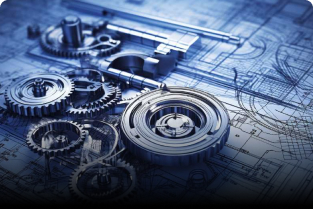Electrical engineers today face a plethora of tools and software options to design, analyze, and execute their projects efficiently. Two of the most prominent design tools are REVIT and AutoCAD. While both come from Autodesk’s suite of design software, they serve different purposes and cater to distinct project requirements. This blog will explore the key differences, advantages, and limitations of both REVIT and AutoCAD to help electrical engineers make an informed decision.
AutoCAD: The Classic Choice
AutoCAD is a computer-aided design (CAD) software that has been a staple in engineering design for decades. It is known for its versatility and simplicity, making it suitable for 2D drafting and basic 3D modeling.
Advantages of AutoCAD for Electrical Engineers:
- Ease of Use: AutoCAD is straightforward, with a user-friendly interface and a shallow learning curve.
- Flexibility: Ideal for creating detailed 2D electrical schematics, wiring diagrams, and layouts.
- Customization: Extensive libraries and customization options for symbols and templates.
- Widely Used: A popular choice across industries, making it easier to collaborate with professionals who use different software.
Limitations:
- Limited 3D Modeling Capabilities: While AutoCAD supports 3D, it is not as robust as REVIT for complex 3D designs.
- No BIM Integration: AutoCAD lacks Building Information Modeling (BIM) capabilities, which are crucial for large-scale projects.
REVIT: The Modern Solution
REVIT is a Building Information Modeling (BIM) software designed to create intelligent 3D models that integrate all aspects of a building project. It is especially powerful for multidisciplinary collaboration.
Advantages of REVIT for Electrical Engineers:
- BIM Capabilities: REVIT allows engineers to design and analyze electrical systems within a comprehensive 3D model of the building.
- Coordination: Facilitates better collaboration with architects, structural engineers, and mechanical engineers.
- Data Integration: REVIT’s models are data-rich, enabling detailed analysis of electrical loads, cable routing, and system performance.
- Efficiency: Automates many tasks, such as clash detection and quantity take-offs, saving time and reducing errors.
Limitations:
- Steeper Learning Curve: REVIT is more complex than AutoCAD, requiring specialized training.
- Higher Cost: Licensing for REVIT is generally more expensive than AutoCAD.
- Resource-Intensive: REVIT requires high-performance hardware to run smoothly.
Key Differences Between REVIT and AutoCAD
| Feature | AutoCAD | REVIT |
|---|---|---|
| Primary Use | 2D drafting and basic 3D modeling | 3D BIM modeling and analysis |
| Collaboration | Limited | Advanced multidisciplinary tools |
| Learning Curve | Easy | Moderate to difficult |
| Hardware Needs | Moderate | High-performance required |
| Cost | Affordable | Relatively expensive |
| BIM Integration | No | Yes |
Which is Better for Electrical Engineers?
The choice between REVIT and AutoCAD largely depends on the nature of your projects and career goals:
- Choose AutoCAD if:
- Your work primarily involves 2D electrical schematics and diagrams.
- You’re working on smaller projects with minimal need for coordination.
- You’re new to CAD software and need an easier tool to start with.
- Choose REVIT if:
- You’re involved in large-scale projects that require collaboration with other disciplines.
- BIM capabilities are essential for your workflow.
- You want to future-proof your skills, as BIM adoption is growing rapidly in the industry.
Conclusion
Both REVIT and AutoCAD have their strengths and weaknesses. AutoCAD remains a reliable tool for traditional 2D drafting and smaller projects, while REVIT’s BIM capabilities make it indispensable for complex, collaborative projects. Electrical engineers should evaluate their project requirements, team dynamics, and long-term career aspirations before choosing the software that best fits their needs.