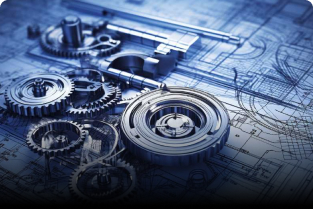In the world of design and engineering, digital tools have revolutionized the way professionals create and innovate. One of the most commonly used tools is CAD, often associated with a specific software called AutoCAD. But many people wonder: what exactly is the difference between CAD and AutoCAD?
Understanding CAD
CAD stands for Computer-Aided Design. It refers to the general process of using computer software to create, modify, analyze, or optimize a design. CAD is a broad term that applies to various fields like:
-
Architecture
-
Mechanical engineering
-
Electrical engineering
-
Interior design
-
Fashion design
-
Industrial design
CAD software helps designers and engineers create both 2D drawings and 3D models with great precision. It replaced the traditional method of drawing on paper, offering more flexibility, accuracy, and efficiency.
Popular CAD software programs include:
-
AutoCAD
-
SolidWorks
-
CATIA
-
Fusion 360
-
Revit
-
SketchUp
What is AutoCAD?
AutoCAD is a specific software application developed by Autodesk, and it is one of the earliest and most widely used CAD programs in the industry. Released in 1982, AutoCAD became a game-changer by allowing designers to create and edit digital 2D and 3D designs.
AutoCAD offers tools for:
-
Drafting and annotation
-
3D modeling and visualization
-
Creating architectural blueprints
-
Mechanical parts design
-
Electrical schematics and more
It is popular in many industries due to its versatility and rich set of features.
Key Differences Between CAD and AutoCAD
| Aspect | CAD | AutoCAD |
|---|---|---|
| Definition | A general term for computer-aided design | A specific software developed by Autodesk |
| Scope | Refers to the overall concept or technology | A tool used to apply CAD in practice |
| Examples | SolidWorks, Revit, CATIA, SketchUp, etc. | Only AutoCAD |
| Usage | CAD can be done using any supporting software | AutoCAD is one of the platforms used to perform CAD |
| Developer | Not specific; CAD is a method or technique | Developed by Autodesk |
| Field Applications | Mechanical, civil, electrical, architectural, etc. | Used in the same fields, but limited to AutoCAD’s capabilities |
Why the Confusion?
The confusion often arises because AutoCAD is so popular and widely used that many people think AutoCAD and CAD are the same thing. However, AutoCAD is just one of many tools under the CAD umbrella.
Which One Should You Learn?
-
If you’re just starting out and want to understand the design process, begin with understanding CAD concepts.
-
If you want practical skills that are in demand in the job market, learning AutoCAD is a smart step—especially for fields like architecture, civil engineering, and interior design.