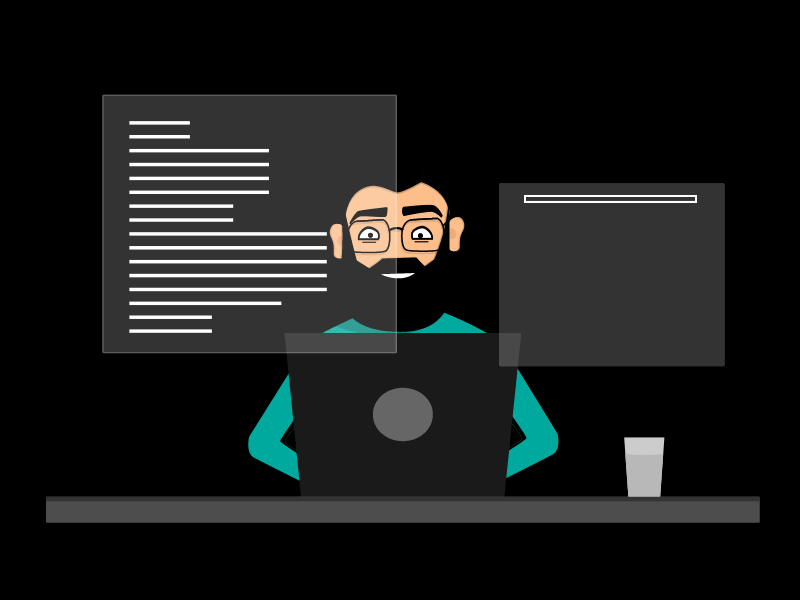If you’re aspiring to become a UI/UX designer, you might wonder: Do I need to know any programming languages? While UI/UX design is more about user experience, visuals, and usability, having knowledge of certain languages can significantly boost your effectiveness and marketability in the industry. Whether you’re designing websites, mobile apps, or digital products, knowing the right tools and languages helps you communicate better with developers and bring your designs to life.
Let’s explore which languages you should know to become a proficient UI/UX designer.
1. HTML (HyperText Markup Language)
Why it matters:
HTML is the backbone of all web pages. It structures the content on the internet—from text to images to videos. As a UI/UX designer, knowing HTML allows you to understand how your designs will be structured in code and helps you create realistic wireframes and prototypes.
Benefits:
-
Communicate better with front-end developers.
-
Understand the limitations and possibilities of web design.
-
Create interactive prototypes with real content.
2. CSS (Cascading Style Sheets)
Why it matters:
CSS controls the appearance of HTML content. It’s how web pages get their layout, fonts, colors, and responsiveness. With CSS, you can bring your UI ideas closer to reality by styling elements as you envision them.
Benefits:
-
Test and tweak design elements yourself.
-
Learn how responsiveness and grid layouts work.
-
Make your prototypes more realistic and functional.
3. JavaScript (Basic Understanding)
Why it matters:
JavaScript is used to add interactivity to websites—like dropdowns, sliders, or pop-up messages. You don’t need to be a JavaScript developer, but understanding what it does can help you design with functionality in mind.
Benefits:
-
Design smarter interactions and animations.
-
Collaborate better with developers.
-
Build interactive prototypes with tools like Framer or Figma plugins.
4. SQL (for UX Researchers)
Why it matters:
If you’re leaning toward UX research, learning basic SQL (Structured Query Language) helps you gather insights directly from databases. This is especially useful in data-driven design decisions.
Benefits:
-
Understand user behavior through data.
-
Access and interpret user feedback from databases.
-
Improve product decisions with evidence-backed insights.
5. Optional: Python (for UX Analytics and Automation)
Why it matters:
Python is not necessary for most UI/UX designers, but it can be valuable if you’re working in UX analytics, automating testing processes, or doing user behavior analysis. Tools like Pandas and Matplotlib help visualize user interaction data.
Benefits:
-
Automate repetitive design testing tasks.
-
Work with analytics and user data.
-
Stand out in data-driven design environments.
6. Markup Languages for Prototyping Tools
Many UI/UX tools (like Figma, Adobe XD, Webflow, and Framer) don’t require you to write actual code. However, they often simulate or export code in HTML/CSS or JavaScript. Familiarity with these languages enhances your ability to build and test prototypes more accurately.
Final Thoughts
You don’t have to be a full-fledged developer to be a successful UI/UX designer. But having a working knowledge of HTML, CSS, and basic JavaScript can make you more versatile and effective. These skills allow you to prototype faster, communicate more clearly with developers, and design more realistic, functional user interfaces.