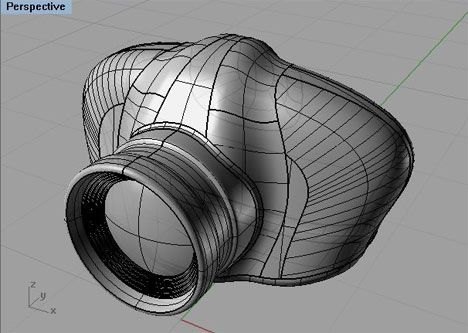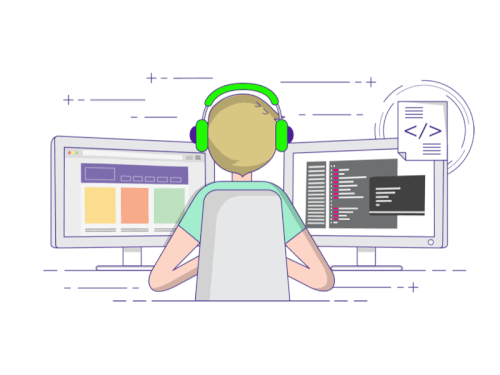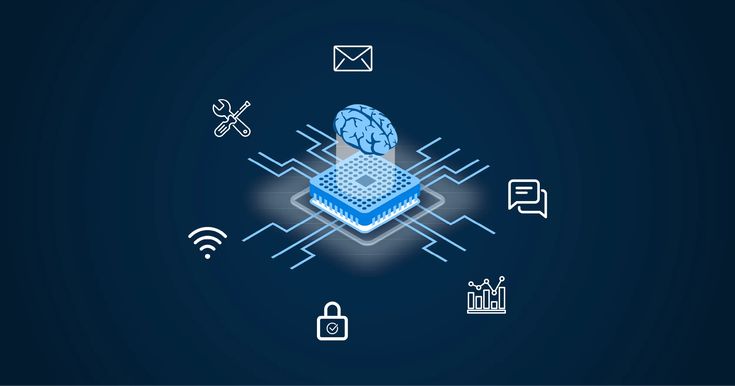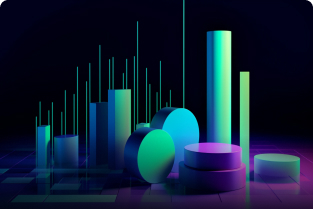AutoCAD has become an essential tool for architects, engineers, interior designers, and construction professionals. While many people associate AutoCAD simply with creating technical drawings, the software supports a wide range of specialized drafting services tailored to various industries. These services help businesses improve accuracy, streamline workflows, and reduce project costs.
In this blog, we’ll explore the most popular and specialized AutoCAD drafting services used across different sectors.
1. Architectural Drafting Services
Architectural AutoCAD drafting focuses on preparing detailed plans for buildings and structures. These drawings are essential for construction, permits, and design visualization.
Key Services:
-
Floor plans and layout drawings
-
Elevation and section drawings
-
Site plans and roof plans
-
As-built drawings
-
3D architectural modeling (when combined with AutoCAD 3D tools)
These services help architects maintain precision and ensure that designs comply with building codes.
2. Structural Drafting Services
Structural drafting deals with drawings that represent the framework of buildings and infrastructure.
Specialized Areas Include:
-
Foundation plans
-
Reinforcement detailing (Rebar detailing)
-
Structural steel detailing
-
Beam, column, and slab layouts
These drawings provide contractors with exact specifications for building safe and stable structures.
3. Mechanical Drafting Services
Mechanical AutoCAD drafting is used heavily in manufacturing and engineering fields.
Core Services:
-
Machine part drawings
-
Assembly drawings
-
HVAC system layouts
-
Piping and instrumentation diagrams (P&ID)
-
Sheet metal drafting
These drawings help engineers design accurate components and streamline the production process.
4. Electrical Drafting Services
Electrical drafting services cover all wiring and power distribution details required for residential, commercial, and industrial projects.
Specialized Offerings:
-
Wiring and circuit diagrams
-
Power and lighting layouts
-
Cable harness drawings
-
Electrical panel diagrams
-
Fire alarm system drafting
These services ensure proper installation and compliance with electrical standards.
5. Civil Drafting Services
Civil engineering projects widely use AutoCAD for designing large-scale infrastructure.
Common Services:
-
Roadway and highway design
-
Drainage and sewer layout drawings
-
Land development plans
-
Utility mapping
-
Grading and contour drawings
These drafts help civil engineers visualize and plan structural and land development projects accurately.
6. Plumbing & Piping Drafting Services
These services are essential for both industrial plants and commercial buildings.
Services Include:
-
Plumbing layout drawings
-
Piping isometric drafts
-
Water supply and drainage system designs
-
Gas piping plans
-
Industrial piping schematics
These drawings help ensure safe and efficient fluid flow systems.
7. MEP (Mechanical, Electrical, Plumbing) Drafting Services
For large construction projects, MEP drafting services combine three critical systems into coordinated drawings.
MEP Drafting Covers:
-
HVAC ducting and layout
-
Electrical wiring plans
-
Plumbing and pipe routing
-
Space coordination and clash detection
MEP drawings help avoid on-site clashes between systems and reduce construction errors.
8. Interior Design Drafting Services
AutoCAD is also widely used in interior design to create detailed layouts for furniture and home spaces.
Key Services:
-
Furniture layout plans
-
Lighting and ceiling design
-
Cabinetry and custom furniture drafts
-
Interior elevation drawings
-
Material and finish schedules
These drafts help clients visualize space planning and designers execute projects efficiently.
9. CAD Conversion & Digitization Services
Many organizations still have old hand-drawn blueprints. CAD conversion services transform them into digital AutoCAD files.
Includes:
-
Paper-to-CAD conversion
-
PDF-to-DWG conversion
-
Raster-to-vector drafting
This improves storage, sharing, and updating of old drawings.
10. 3D CAD Modeling Services
Though AutoCAD is best known for 2D drafting, it also supports 3D modeling for certain industries.
Services Include:
-
3D mechanical parts
-
Architectural 3D modeling
-
Product design and prototyping
-
Walkthrough models
These models provide better visualization for clients and engineers.
Conclusion
AutoCAD drafting services are far more diverse than basic blueprint creation. From architecture and mechanical design to electrical systems and civil engineering, specialized AutoCAD drafting services play a major role in modern design and construction projects. They ensure accuracy, reduce project delays, and support efficient decision-making at every stage.