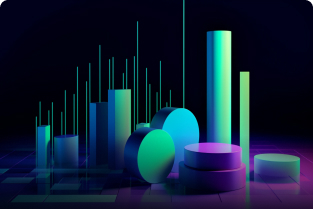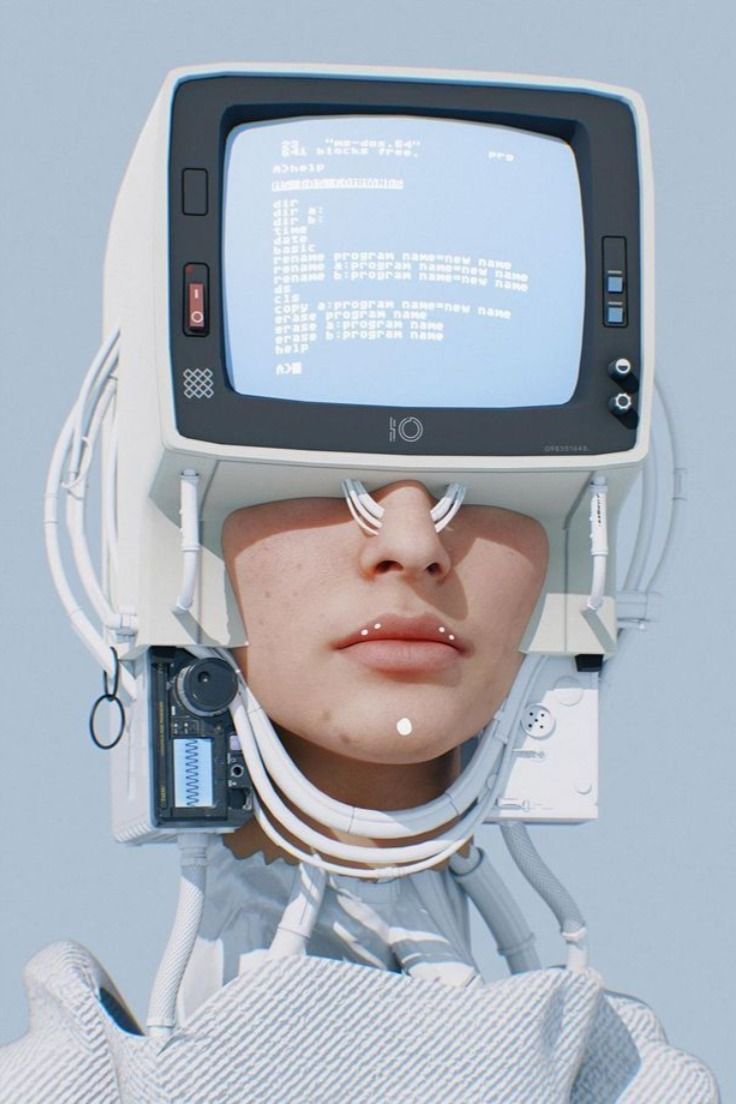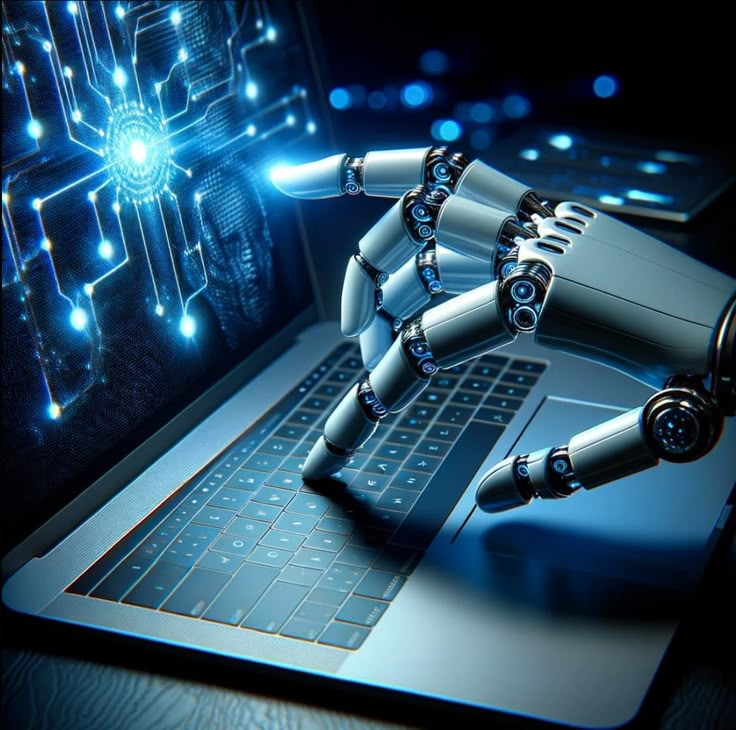In today’s digital world, the way we store, manage, and access data has drastically evolved. At the heart of this transformation lies the shift from traditional computing to cloud computing. But what exactly distinguishes the two?
Whether you’re a tech enthusiast, a business owner, or a student, understanding the key differences can help you make smarter decisions about how to use technology efficiently.
🔍 What Is Traditional Computing?
Traditional computing refers to the model where software and data are stored and run on physical hardware—like desktops, servers, and local data centers—within an organization’s premises.
-
Users access applications and files directly from their local machines.
-
All maintenance, security, and upgrades are the responsibility of the organization.
☁️ What Is Cloud Computing?
Cloud computing delivers computing services (servers, storage, databases, software, etc.) over the internet on a pay-as-you-go basis.
-
You don’t need to own physical infrastructure.
-
Services are provided by cloud vendors like Amazon Web Services (AWS), Microsoft Azure, Google Cloud, etc.
-
You can access your data and apps from anywhere at any time.
🆚 Key Differences Between Traditional and Cloud Computing
| Feature | Traditional Computing | Cloud Computing |
|---|---|---|
| Infrastructure | On-premise servers and hardware | Hosted on remote servers managed by a provider |
| Cost | High upfront capital costs for hardware & software | Pay-as-you-go subscription or usage-based pricing |
| Scalability | Limited, requires physical upgrades | Highly scalable with instant resource provisioning |
| Accessibility | Limited to specific locations or networks | Accessible from anywhere with internet connectivity |
| Maintenance | Handled internally by IT staff | Managed by cloud provider |
| Data Security | Fully controlled by the organization | Shared responsibility between user and provider |
| Deployment Speed | Takes time—buying hardware, installation, setup | Rapid deployment with a few clicks |
| Customization | Full control and flexibility over systems | Customization depends on the provider and plan |
🏢 Use Case Examples
-
Traditional Computing: Ideal for highly secure environments like government systems or legacy enterprises where data cannot leave the premises.
-
Cloud Computing: Best for startups, growing businesses, or remote teams that need agility, global access, and cost-efficiency.
⚖️ Pros and Cons at a Glance
✅ Traditional Computing – Pros
-
Full control over infrastructure and data
-
Suitable for customized, high-performance applications
❌ Traditional Computing – Cons
-
Expensive hardware and maintenance
-
Limited accessibility and scalability
✅ Cloud Computing – Pros
-
Flexible and scalable
-
Cost-effective and fast to deploy
-
Global access and collaboration
❌ Cloud Computing – Cons
-
Dependence on internet connectivity
-
Data privacy concerns if not properly managed
💡 Conclusion
While traditional computing offers control and stability, cloud computing brings flexibility, scalability, and cost efficiency. The choice depends on your specific needs, resources, and long-term goals. In many cases, businesses are now adopting hybrid models—using both traditional and cloud solutions—to get the best of both worlds.