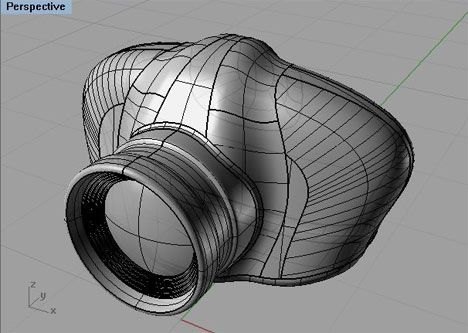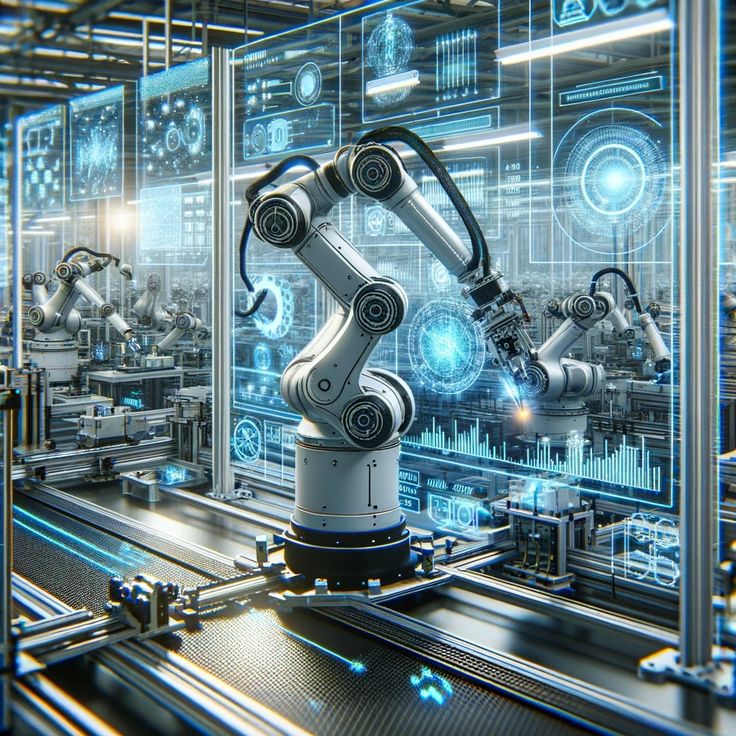When it comes to professional design software like SolidWorks and AutoCAD, the performance of your graphics card plays a critical role. These tools are demanding, especially for complex models and high-resolution rendering. While NVIDIA’s Quadro and GeForce series often dominate this conversation, many users wonder: Can AMD Radeon graphics cards handle SolidWorks and AutoCAD smoothly?
Let’s break it down!
Understanding the Basics
Before we dive into performance, it’s essential to understand what these programs require:
-
SolidWorks: Primarily CPU-dependent for most tasks, but for tasks like real-time rendering, large assemblies, and simulations, GPU acceleration is crucial.
-
AutoCAD: Surprisingly lightweight on GPU for 2D work but requires good graphics performance for 3D modeling, visual styles, and viewport performance.
AMD Radeon Graphics Cards: An Overview
AMD offers two main lines:
-
Radeon RX Series: Geared towards gamers and general use.
-
Radeon Pro Series: Built specifically for professionals, optimized for CAD and 3D applications.
Key advantages of Radeon cards:
-
Excellent multi-display support.
-
High VRAM for handling large files.
-
Competitive pricing.
Performance in SolidWorks
SolidWorks officially recommends workstation-class GPUs like AMD Radeon Pro or NVIDIA Quadro/RTX series.
While gaming-focused Radeon RX cards can run SolidWorks, they might not be fully optimized for stability and advanced rendering tasks.
Best choice:
✅ Radeon Pro WX or W series — certified drivers, better handling of large assemblies, fewer crashes.
🚫 Radeon RX series — possible for casual/light usage but might experience graphical glitches with complex tasks.
Performance in AutoCAD
Good news! AutoCAD is less demanding on GPU compared to SolidWorks, especially for 2D drawings.
-
2D Drafting: Even entry-level Radeon cards handle it easily.
-
3D Modeling: Mid to high-range Radeon RX cards work well, but Radeon Pro cards provide smoother performance and better compatibility.
Pro Tip:
Use the latest drivers from AMD’s official website for improved stability.
Pros and Cons of Using AMD Radeon for CAD Software
| Pros | Cons |
|---|---|
| Affordable and good value | Not all Radeon cards are ISV-certified |
| High VRAM capacity | Radeon RX cards might have driver issues with pro software |
| Radeon Pro series is workstation-optimized | Limited ray tracing compared to NVIDIA |
| Great for multi-display setups | Fewer certifications for software like SolidWorks |
Conclusion: Should You Use AMD Radeon for SolidWorks & AutoCAD?
✅ Yes, if you choose the Radeon Pro series. They are built for creators and engineers, offering reliability and certification for professional software.
⚠️ Maybe, if you use the Radeon RX series. Suitable for hobbyists, students, or light professional work, but not ideal for heavy simulations or complex assemblies.
If you’re a professional looking for stability and top-notch performance, investing in a workstation GPU like the Radeon Pro or considering NVIDIA’s RTX/Quadro line would give you peace of mind.