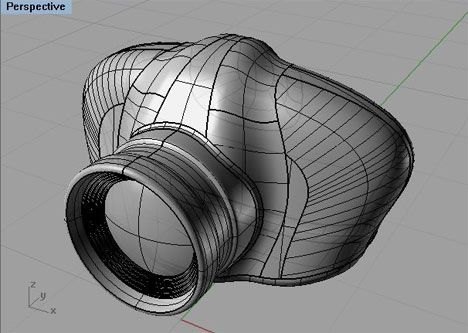AutoCAD is a powerful computer-aided design (CAD) software widely used by architects, engineers, and designers to create precise 2D and 3D drawings. If you’re planning to learn AutoCAD, understanding the basics is essential for a smooth learning journey. Here are the fundamental requirements and skills you need to get started.
1. Understanding the Purpose of AutoCAD
Before diving into AutoCAD, it’s crucial to know what the software is used for. AutoCAD is primarily employed for:
- Drafting and detailing in 2D.
- Creating 3D models and visualizations.
- Developing technical drawings for architecture, engineering, and manufacturing. Understanding its applications can help you focus on the specific tools and features you need to master.
2. Basic Computer Skills
AutoCAD is a software application, so having fundamental computer skills is necessary. You should be comfortable with:
- Operating a Windows or macOS system.
- Managing files and folders.
- Using a mouse and keyboard efficiently.
3. Familiarity with Design and Drafting Concepts
A basic understanding of design principles and drafting conventions can give you a head start. Learn about:
- Geometric shapes and dimensions.
- Scale and proportion.
- Technical drawing standards and symbols.
4. Hardware Requirements
Ensure your computer meets the minimum system requirements for running AutoCAD smoothly. Key specifications include:
- A multi-core processor (Intel or AMD).
- At least 8GB of RAM (16GB is recommended for 3D modeling).
- A dedicated graphics card with support for DirectX 12.
- Adequate storage space and a reliable operating system.
5. Familiarity with Basic Geometry and Mathematics
Geometry and mathematical concepts play a significant role in AutoCAD. You should be comfortable with:
- Angles and measurements.
- Cartesian coordinate systems (X, Y, Z).
- Calculations for area, volume, and distances.
6. Learning the AutoCAD Interface
Familiarize yourself with the AutoCAD workspace, including:
- Toolbars and ribbons.
- Command line interface.
- Navigation tools for panning and zooming.
7. Keyboard Shortcuts
AutoCAD is heavily reliant on keyboard shortcuts for efficient operation. Start with commonly used commands such as:
- Line (L): Draw straight lines.
- Circle (C): Create circles.
- Erase (E): Remove objects.
- Move (M): Relocate objects.
- Zoom (Z): Adjust the view.
8. Practice with Tutorials and Templates
Begin practicing simple drawings using tutorials and pre-designed templates. Hands-on experience is the best way to learn:
- Draw basic shapes and lines.
- Modify existing drawings.
- Experiment with layers and layouts.
9. Understanding File Formats
AutoCAD uses the DWG file format for drawings. Familiarize yourself with:
- Saving and exporting files.
- Converting DWG files to other formats like PDF or DXF.
10. Access to Learning Resources
Equip yourself with learning materials to accelerate your progress. These include:
- Online tutorials and courses.
- AutoCAD reference guides and manuals.
- Forums and communities for troubleshooting and tips.
11. Patience and Practice
Mastering AutoCAD takes time and consistent practice. Start with simple projects and gradually move to more complex designs. Repetition will help you build confidence and efficiency.
Conclusion
Learning AutoCAD can open doors to a wide range of career opportunities in design, engineering, and architecture. By understanding its purpose, mastering the basic tools, and practicing regularly, you can develop the skills needed to excel in this versatile software. With dedication and the right resources, you’ll be on your way to becoming proficient in AutoCAD.